While it has become common to see people walking around with their eyes pinned on their smartphone screens, experts have been warning that spending 24/7 with such digital devices can be either a boon or a bane.
But according to some IT industry watchers, smartphone or desktop apps can be efficient tools for time management and keeping things in order.
Although the best way to exercise self-restraint and maximize one’s ability to focus may be to put down one’s devices, a number of apps have proven to be helpful for some agile users and gained recognition as must-have apps.
Pomodoro, one of the top-selling apps in the mobile app market, is a mobile timer app for those who easily procrastinate or have a hard time concentrating on their tasks.
Its technique, dubbed the Pomodoro technique, was first developed as a time-management method by Francesco Cirillo, inspired by a cooking timer used in the kitchen.
By repeating a 25-minute work and 5-minute rest cycle, Pomodoro allows users to stay on task until the timer rings. The users are able to fill in a to-do list and tick off the tasks after completing them in a certain amount of time.
Reviews on appcrawl.com said that it “makes getting work done so much more manageable” and “actually makes me want to study.”
For those who are looking for a timer to boost their study plans, a local mobile app called StudyMate can be a lot more helpful than other timer apps.
Apart from its function as a timer, this student-oriented app allows users to form an online study group through a network of users registered with StudyMate, and to share their study plans and information to motivate one another.
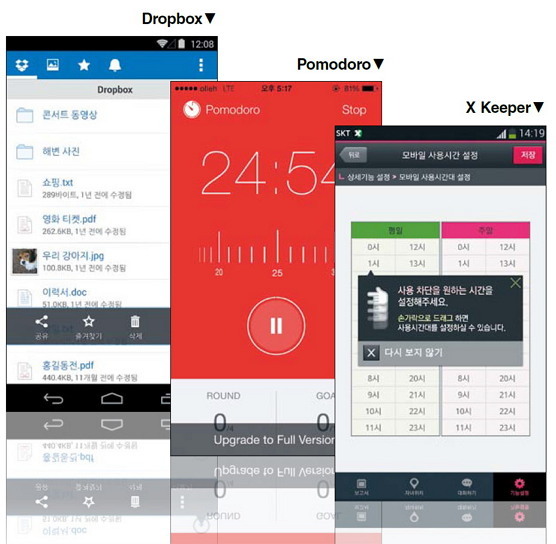
Many of the app users, who are mostly students, find it very useful during midterm and final exam periods, when time management is essential for cramming for exams.
“Its colorful layout and big bold letters are some of the perks of using this app while studying,” a reviewer wrote on her blog.
The local mobile and desktop app X Keeper can be a savior for parents who are worried their children spend too much time on smartphones or online.
X Keeper is helpful since the app can limit the time spent online or on smartphones, and can block access to certain websites or apps.
By simply setting the time on the app, a mobile device or a computer can be automatically turned off. Harmful or inappropriate websites or apps can be blocked by adding them to the list on the administration page.
Selected by the New York Times as one of the “top 10 must-have apps,” Evernote is the biggest digital memo service in the app market. Evernote is referred to as a “modern workspace” which keeps one’s work synced on all one’s digital devices, from mobile phone to PC to tablet.
The trial version of Evernote is provided for free, while the premium version costs 5,500 won ($4.99) per month for such features as offline note-taking, live chats and a personal lock code.
Evernote also recently launched Evernote Business, inspired by the fact that 70 percent of its users found the app handy for handling tasks at work. More than 14,000 international businesses have adopted Evernote Business to improve work efficiency, while about 100 companies here have done so.
Somnote, a Korean version of Evernote, is also hugely popular among Korean users, especially younger ones. Somnote offers various celebrity-themed layouts including a Kim Su-hyun theme and idol girl group themes.
Like other memo apps, Somnote allows users to write, draw, scrap and sketch, and syncs automatically between digital devices. Its clouding service, Somcloud, eliminates the need for users to click the save button as it automatically saves one’s work regularly.
But when it comes to clouding services, Dropbox has been undefeatable, topping the cloud service market for several years now. Invented in Silicon Valley in the U.S., Dropbox provides the largest amount of free storage among existing cloud services ― 2GB for first-time registered customers and up to 1TB (1,000 GB) for premium subscribers. Extra storage is also given to students or users who invite friends to register for the app.
Dropbox is simple and easy to use: select a file, drag it and drop it on the Dropbox icon. Dropbox content can also be made available to friends and colleagues, making it easy to share documents, videos and photos regardless of file type.
“You don’t need to carry a USB. A click on an app completes all,” a reviewer wrote at the Google Play store.
By Kim Da-sol, Intern reporter
(dasolkim@heraldcorp.com)
But according to some IT industry watchers, smartphone or desktop apps can be efficient tools for time management and keeping things in order.
Although the best way to exercise self-restraint and maximize one’s ability to focus may be to put down one’s devices, a number of apps have proven to be helpful for some agile users and gained recognition as must-have apps.
Pomodoro, one of the top-selling apps in the mobile app market, is a mobile timer app for those who easily procrastinate or have a hard time concentrating on their tasks.
Its technique, dubbed the Pomodoro technique, was first developed as a time-management method by Francesco Cirillo, inspired by a cooking timer used in the kitchen.
By repeating a 25-minute work and 5-minute rest cycle, Pomodoro allows users to stay on task until the timer rings. The users are able to fill in a to-do list and tick off the tasks after completing them in a certain amount of time.
Reviews on appcrawl.com said that it “makes getting work done so much more manageable” and “actually makes me want to study.”
For those who are looking for a timer to boost their study plans, a local mobile app called StudyMate can be a lot more helpful than other timer apps.
Apart from its function as a timer, this student-oriented app allows users to form an online study group through a network of users registered with StudyMate, and to share their study plans and information to motivate one another.
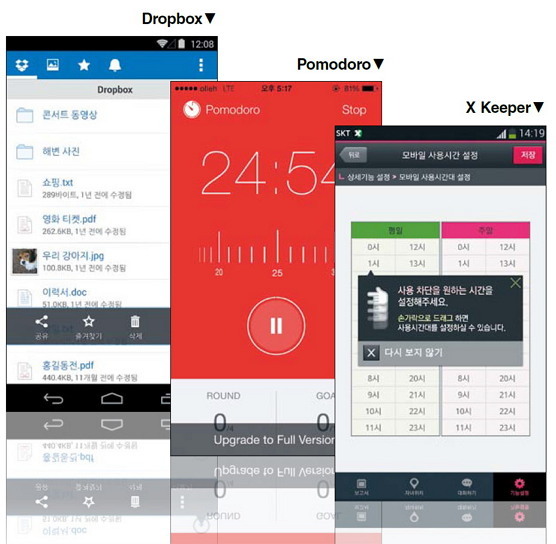
Many of the app users, who are mostly students, find it very useful during midterm and final exam periods, when time management is essential for cramming for exams.
“Its colorful layout and big bold letters are some of the perks of using this app while studying,” a reviewer wrote on her blog.
The local mobile and desktop app X Keeper can be a savior for parents who are worried their children spend too much time on smartphones or online.
X Keeper is helpful since the app can limit the time spent online or on smartphones, and can block access to certain websites or apps.
By simply setting the time on the app, a mobile device or a computer can be automatically turned off. Harmful or inappropriate websites or apps can be blocked by adding them to the list on the administration page.
Selected by the New York Times as one of the “top 10 must-have apps,” Evernote is the biggest digital memo service in the app market. Evernote is referred to as a “modern workspace” which keeps one’s work synced on all one’s digital devices, from mobile phone to PC to tablet.
The trial version of Evernote is provided for free, while the premium version costs 5,500 won ($4.99) per month for such features as offline note-taking, live chats and a personal lock code.
Evernote also recently launched Evernote Business, inspired by the fact that 70 percent of its users found the app handy for handling tasks at work. More than 14,000 international businesses have adopted Evernote Business to improve work efficiency, while about 100 companies here have done so.
Somnote, a Korean version of Evernote, is also hugely popular among Korean users, especially younger ones. Somnote offers various celebrity-themed layouts including a Kim Su-hyun theme and idol girl group themes.
Like other memo apps, Somnote allows users to write, draw, scrap and sketch, and syncs automatically between digital devices. Its clouding service, Somcloud, eliminates the need for users to click the save button as it automatically saves one’s work regularly.
But when it comes to clouding services, Dropbox has been undefeatable, topping the cloud service market for several years now. Invented in Silicon Valley in the U.S., Dropbox provides the largest amount of free storage among existing cloud services ― 2GB for first-time registered customers and up to 1TB (1,000 GB) for premium subscribers. Extra storage is also given to students or users who invite friends to register for the app.
Dropbox is simple and easy to use: select a file, drag it and drop it on the Dropbox icon. Dropbox content can also be made available to friends and colleagues, making it easy to share documents, videos and photos regardless of file type.
“You don’t need to carry a USB. A click on an app completes all,” a reviewer wrote at the Google Play store.
By Kim Da-sol, Intern reporter
(dasolkim@heraldcorp.com)



No comments:
Post a Comment